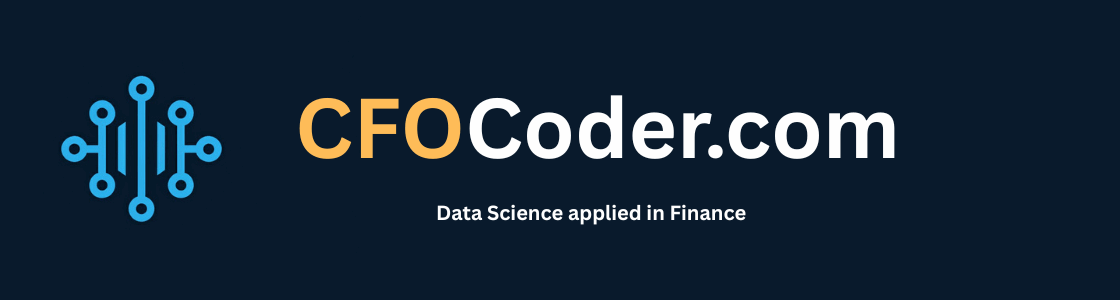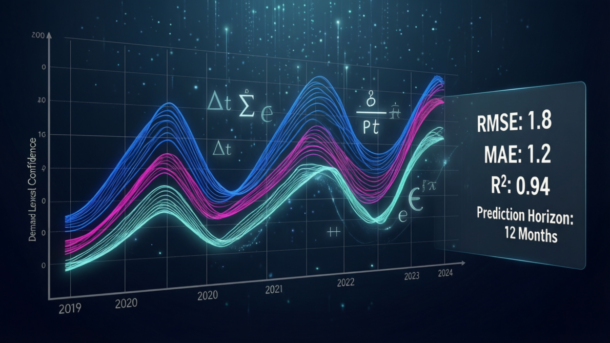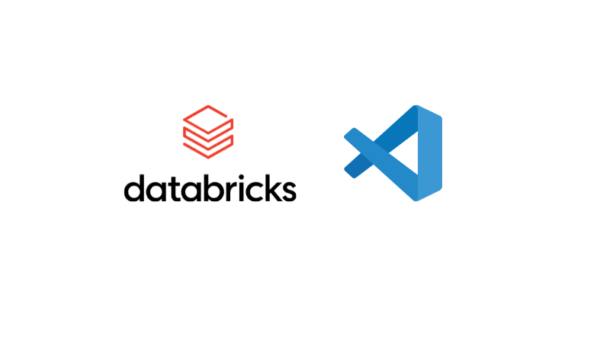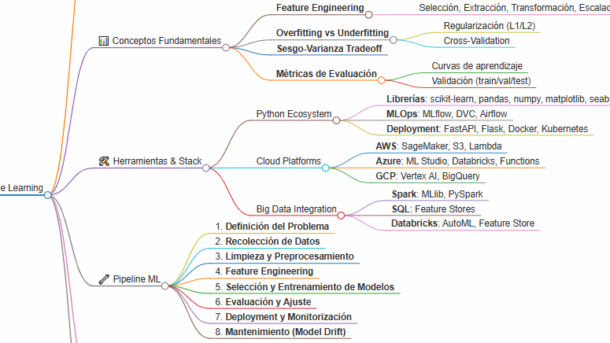Last quarter, I needed to forecast SMS volume for budget planning. The catch? Our SMS volume directly depends on how many locations we operate—and that number is also growing. I couldn’t just extrapolate historical trends; I needed a model that accounts for this external driver. This is a common scenario...
Continue reading...Data Science
From Zero to Hero: dbt with Ibis Framework
A complete guide from dbt fundamentals to Python-powered transformations Introduction After completing the Complete dbt Data Build Tool Bootcamp, I realized dbt brings software engineering best practices to data transformation. But what if you could combine dbt’s structure with Python’s flexibility? That’s where dbt-ibis comes in. This guide will take you from zero to...
Continue reading...Cypher Quick Reference Guide
A comprehensive quick reference for Cypher, the query language for graph databases. This guide focuses on Cypher syntax and patterns that work across Neo4j, Kuzu, and other graph databases supporting Cypher. For SQL Developers: How Cypher Relates to SQL If you’re coming from a SQL background, you’ll find Cypher surprisingly...
Continue reading...Running Local Notebooks on Databricks Using VS Code
Overview Execute Jupyter notebooks locally in VS Code while leveraging Databricks compute infrastructure. Your code runs on Databricks’ serverless compute, but you edit and manage files locally—giving you the best of both worlds: local development experience with cloud compute power. Prerequisites Setup Steps 1. Install VS Code Extension 2. Let...
Continue reading...Markmap: Convert Markdown to Interactive Mindmaps
What is Markmap? Markmap is a simple yet powerful tool that transforms markdown files into interactive, visual mindmaps. It eliminates the need for complex mindmapping software—just write markdown, and Markmap handles the rest. The result is a beautiful, interactive HTML visualization that you can share or embed. Why Use Markmap?...
Continue reading...