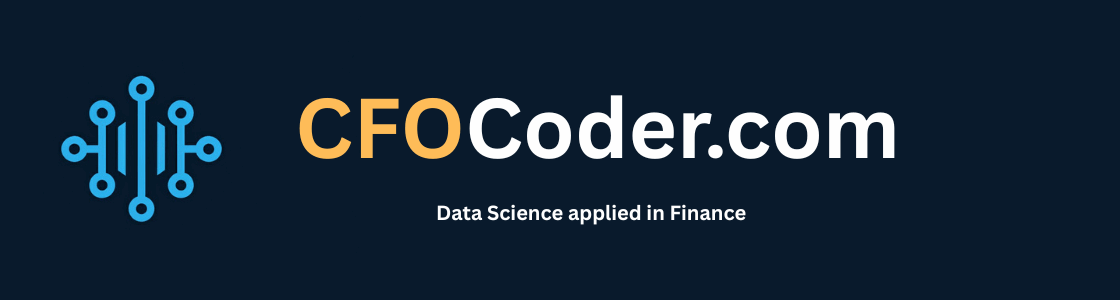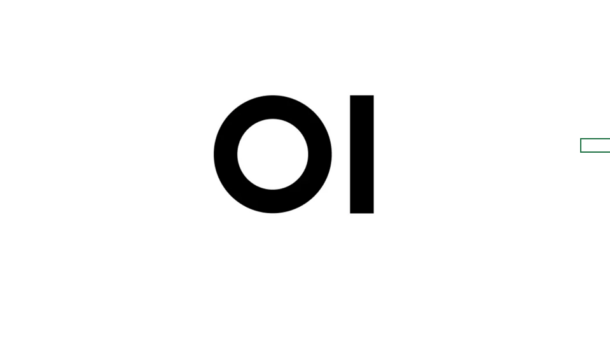Airbyte is a powerful open-source data integration platform, allowing you to sync data between various sources and destinations. Self-hosting Airbyte gives you full control over your data pipelines. This guide walks through installing Airbyte on an Oracle Cloud ARM Ampere VM running Ubuntu 24.04, making it accessible via a secure...
Continue reading...Linux
Self-Hosting ChromaDB on Oracle ARM Ubuntu with Docker, Caddy & Cloudflare
ChromaDB is a powerful open-source embedding database, essential for building AI applications involving semantic search, retrieval-augmented generation (RAG), and more. While Chroma offers a managed service, self-hosting provides greater control, privacy, and potentially lower costs, especially when leveraging free-tier resources like Oracle Cloud’s ARM VMs. This guide details how to...
Continue reading...Self-Hosting Open Web UI on Oracle ARM with Docker and Caddy (Private Setup)
Running your own Large Language Model (LLM) interface offers fantastic benefits like privacy, customization, and potentially lower costs compared to hosted services. Open Web UI is a popular, user-friendly interface for interacting with local LLMs managed by Ollama. This guide details how to install Open Web UI on an Oracle...
Continue reading...Installing Matomo Analytics with Docker, Caddy, and Cloudflare on ARM Ubuntu
Matomo is a powerful, open-source alternative to Google Analytics that gives you full ownership of your website’s traffic data. This guide walks through installing Matomo on its own subdomain using Docker Compose, Caddy as a reverse proxy, storing data on a separate block volume, and configuring it correctly behind Cloudflare....
Continue reading...Install and Configure Docker on Oracle ARM (Ubuntu 24.04) – Optimize Storage!
Oracle Cloud Infrastructure (OCI) offers powerful and cost-effective ARM Ampere A1 instances. Running Ubuntu 24.04 LTS (“Noble Numbat”) on these instances is a popular choice. If you’re planning to use Docker, this guide will walk you through the official installation process and, crucially, show you how to configure Docker to...
Continue reading...